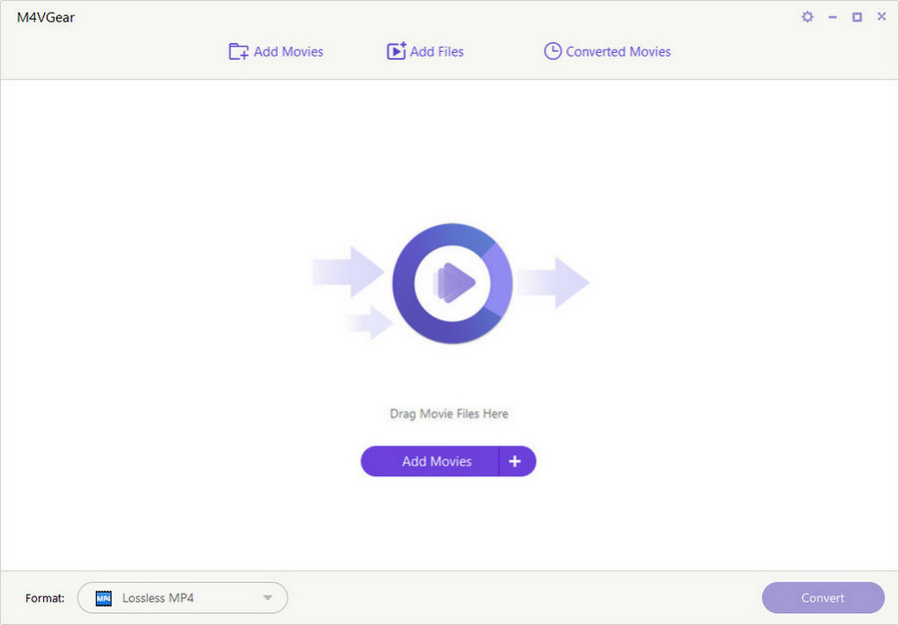M4VGear for Windows 5.5.8
Free Trial Version
Publisher Description
M4VGear DRM Media Converter for Windows is the fastest DRM remover which can remove DRM from your iTunes videos at 20X faster speed on Windows while simultaneously keeping AC3 5.1 audio of iTunes videos. It can convert all iTunes M4V video files including your iTunes purchases or rentals to various unprotected video and audio formats like MP4, AVI, MOV and MP3 or portable devices like iPhone 8, Samsung, PS4, Xbox, iOS devices and so on with perfect output quality; TV console, like Samsung TV, LG TV, SONY TV and Panasonic TV with suitable bitrate and format. The rented video from iTunes is only available within 30 days, and you must finish watching the video in 24 hours when you start to play the video on iTunes. After removing DRM, you can keep iTunes rentals forever without caring the expiration. Besides, it also supports to keep all audio tracks after removing DRM. Thanks to the intuitive interface and self-explanatory options, you can handle M4VGear at the first sight. With batch conversion support, you can save your time by creating a batch list of M4V videos from iTunes' library, and convert them all to unprotected video and audio formats. Then you can watch them on any mobile device as you like.
About M4VGear for Windows
M4VGear for Windows is a free trial software published in the Rippers & Converters list of programs, part of Audio & Multimedia.
This Rippers & Converters program is available in English, Chinese, ChineseSimplified, ChineseTraditional, Danish, Dutch, French, German, Hebrew, Indonesian, Italian, Japanese, Polish, Portuguese, Spanish, Turkish. It was last updated on 27 March, 2024. M4VGear for Windows is compatible with the following operating systems: Windows.
The company that develops M4VGear for Windows is M4VGear Inc.. The latest version released by its developer is 5.5.8. This version was rated by 3 users of our site and has an average rating of 4.0.
The download we have available for M4VGear for Windows has a file size of 13.63 MB. Just click the green Download button above to start the downloading process. The program is listed on our website since 2019-12-30 and was downloaded 241 times. We have already checked if the download link is safe, however for your own protection we recommend that you scan the downloaded software with your antivirus. Your antivirus may detect the M4VGear for Windows as malware if the download link is broken.
How to install M4VGear for Windows on your Windows device:
- Click on the Download button on our website. This will start the download from the website of the developer.
- Once the M4VGear for Windows is downloaded click on it to start the setup process (assuming you are on a desktop computer).
- When the installation is finished you should be able to see and run the program.